Item Specifics are details about the item being sold. Depending on the listing category, some Item Specifics are mandatory, some are recommended, and others are optional. Item Specifics can help users find your item in a search, and can help prospective buyers quickly learn about your item.
Note: For information about retrieving item specifics for a listing, refer to Retrieve a listing's item specifics.
Item Specifics enable you to classify items by presenting descriptive details in a structured manner. For example:
- If you are listing in a jewelry category, "Total Carat Weight=3.00 carats and larger" could be an Item Specific for a bracelet.
- If you are listing in a Washers & Dryers category, "Type=Top-Loading" could be an Item Specific for a washer.
That is, information like "Total Carat Weight" would be specific to jewelry listings, and information like "Type=Top-Loading" would be specific to Washer & Dryer listings.
Each Item Specific consists of a name (like "Total Carat Weight") and a value (like "3.00 carats and larger").
The figure below shows some Item Specifics for a gold bracelet listing, similar to how they might appear on eBay's View Item page.
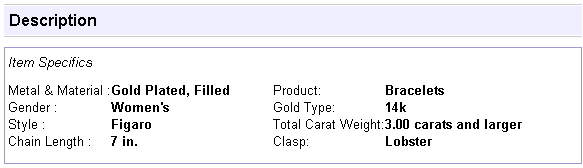
Figure: Item Specifics on eBay's View Item Page
The majority of eBay categories require at least a few item specifics. Item specifics are name-value pairs the provide details about an item.
In addition to item specifics that are required for a listing category, many more item specifics may be recommended for a category, and sellers should always strive to provide these recommended item specifics if they are applicable to the item. The getItemAspectsForCategory method of the Taxonomy API can be used to see the required, recommended, and optional item specifics for each eBay category.
When using AddItem, sellers can generally specify only one value per Item Specific name in listing requests unless the getItemAspectsForCategory method of the Taxonomy API indicates that multiple values are supported. If an Item Specific does support multiple values, the aspects.aspectConstraint.itemToAspectCardinality field for that aspect will show a value of MULTI.
Recommendations
The fetchItemAspects method of the Taxonomy API and the Taxonomy SDK can be used together to retrieve aspects metadata for all leaf categories on a marketplace, and then update the aspects metadata as needed. The fetchItemAspects method downloads a zip file with Item Specifics for every leaf category in a marketplace, and the Taxonomy Metadata SDK is used to do a deep comparison of aspects metadata and reports any metadata changes in a structured manner.
Note: This functionality is primarily useful for applications that support a wide variety of sellers, or sellers who list in a very wide variety of categories.
Limits
Some eBay marketplaces may limit the number of Item Specifics in a listing. Use GeteBayDetails to determine the current maximum number of Item Specifics allowed per item, as well as how many characters you can use in a name or value.
Note: ItemSpecificDetails.MaxValuesPerName does not apply to listing requests.
The following example shows part of the GeteBayDetails response with this information.
<?xml version="1.0" encoding="utf-8"?> <GeteBayDetailsResponse xmlns="urn:ebay:apis:eBLBaseComponents"> <Timestamp>2018-07-09T22:30:37.437Z</Timestamp> <Ack>Success</Ack> <Version>1067</Version> <Build>e1067_core_Bundled_4938995_R1</Build> <!-- more elements here --> <ItemSpecificDetails> <MaxItemSpecificsPerItem>15</MaxItemSpecificsPerItem> <MaxValuesPerName>10</MaxValuesPerName> <MaxCharactersPerValue>50</MaxCharactersPerValue> <MaxCharactersPerName>30</MaxCharactersPerName> </ItemSpecificDetails> <!-- more elements here --> </GeteBayDetailsResponse>