Campaigns using the Promoted Offsite strategy give sellers the ability to extend reach off eBay to a wider audience of new potential buyers. By creating a Promoted Offsite campaign, a seller’s entire eligible inventory can appear as an ad within these external placements. A Promoted Offsite campaign supports increased traffic to seller listings with more ads on leading external channels.
Important! The Promoted Offsite campaign strategy is only supported for the COST_PER_CLICK funding model.
Promoted Offsite campaign creation
The following diagram illustrates the suggested steps to create a Promoted Offsite campaign:
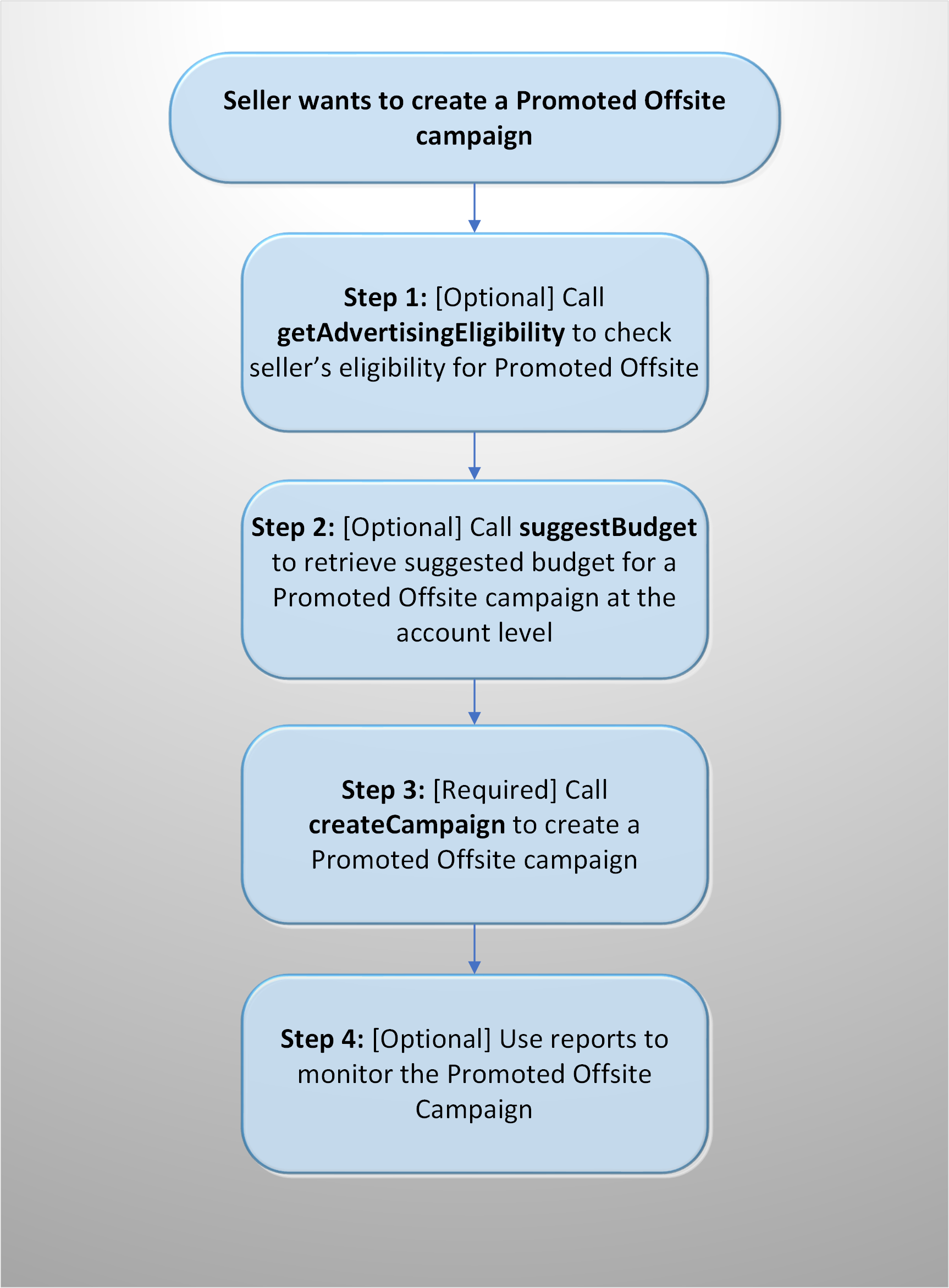
Using the flow above, you can complete the following steps to create and configure a Promoted Offsite campaign:
Important! Only one campaign per seller is supported.
Promoted Offsite Impressions are not currently available in reporting.
eBay suggests that you consider building a proprietary reminder to trigger 1-3 days prior to a campaign's end date. This will help sellers extend their Promoted Offsite campaign or create a new one.
Check seller's eligibility
Sellers can use the getAdvertisingEligiblity method of the Account API v1 to determine if they are eligible to create an Promoted Offsite campaign.
Retrieve suggested budget
Sellers can use the suggestBudget method of the Marketing API to retrieve the suggested budget for a Promoted Offsite campaign. This endpoint is only valid for offsite campaigns.
Create the Promoted Offsite campaign
If eligible, sellers can create an offsite campaign using the createCampaign method of the Marketing API by configuring the following fields:
Input
POST: https://api.ebay.com/sell/marketing/v1/ad_campaign
Request payload
For a Promoted Offsite campaign set with a budget:
{
“startDate”: “2023-09-28T06:12:09Z”,
“campaignName”: “Public OA Demo 001",
“channels”: [
“OFF_SITE”
],
“budget”: {
“daily”: {
“amount”: {
“value”: “30”,
“currency”: “USD”
}
}
},
“fundingStrategy”: {
“fundingModel”: “COST_PER_CLICK”
},
“marketplaceId”: “EBAY_US”
}
Request payload
For a Promoted Offsite campaign set without a budget:
{
“startDate”: “2023-09-28T06:12:09Z”,
“campaignName”: “Public OA Demo 001",
“channels”: [
“OFF_SITE”
],
“fundingStrategy”: {
“fundingModel”: “COST_PER_CLICK”
},
“marketplaceId”: “EBAY_US”
}
Output
The response http status for Promoted Offsite should be 201 created. Otherwise an invalid request will receive a response field with an error code.
Monitor campaign with reporting
Sellers can use the createReportTask method of the Marketing API to monitor their Promoted Offsite campaign.
Promoted Offsite metrics are compatible with the Promoted Listings campaign, listing, and transaction report types.
Note: The createReportTask method request payload for a Promoted Offsite campaign should pass:
-
The required field fundingModel with value
COST_PER_CLICK -
The optional field channels with the value
OFF_SITE
Request fields
The following request fields are available for a Promoted Offsite campaign:
Note: The createReportTask method request payload for a Promoted Offsite campaign should pass:
-
fundingModel is a required field and must be passed as
COST_PER_CLICK. -
channels is an optional field and should be passed as
OFF_SITE. -
For sellers with existing campaigns set to flat rate, please manually update the pricing policy to Dynamic CPC. Net-new campaigns will automatically be in Dynamic CPC.
-
If a seller calls the createCampaign endpoint and sets the budget too low, an error response will return the minimum budget, which is set at the seller, marketplace and daily level; meaning there can be variation by seller, by day or by marketplace.
| Input container/Field | Type | Description |
| budget | CampaignBudgetRequest |
The allocated daily budget for the Cost Per Click (CPC) Promoted Listings Campaign. Required if the campaign funding model is CPC. Occurrence: Conditional |
| budget.daily | BudgetRequest |
The daily budget limit for a CPC Promoted Listings campaign. Occurrence: Required |
| budget.daily.amount | Amount |
The allocated budget amount for a CPC Promoted Listings campaign. Both the currency and value must be specified. Occurrence: Required |
| budget.daily.amount.currency | CurrencyCodeEnum |
The base currency applied to the value field to establish a monetary amount.
The currency is represented as a 3-letter ISO 4217 currency code. For example, the code for the Canadian Dollar is Default: The default currency of the eBay marketplace that hosts the listing. Occurrence: Conditional |
| budget.daily.amount.value | string |
The monetary value in the specified currency. Required in the amount type. Occurrence: Conditional |
| campaignName | string |
A seller-defined name for the campaign. This value must be unique for the seller. You can use any alphanumeric characters in the name, except for the less than (>) or greater than (>) characters. Max length: 80 characters Occurrence: Required |
| endDate | string |
The date and time the campaign ends, in UTC format ( Occurrence: Optional |
| fundingStrategy | FundingStrategy |
This container is used to set the funding model and default bid percentage for a Cost Per Sale (CPS) campaign . Occurrence: Required |
| fundingStrategy.fundingModel | FundingModelEnum |
Indicates the model that eBay uses to calculate the Promoted Listings Fee. For a description of the funding model types, refer to FundingModelTypeEnum. Occurrence: Required |
| marketplaceId | MarketplaceIdEnum |
The Id of the eBay marketplace where the campaign is hosted. See the MarketplaceIdEnum type to get the appropriate enumeration value for the listing marketplace. Occurrence: Required |
| startDate | string |
The date and time the campaign starts, in UTC format ( On the date specified, the service derives the keywords for each listing in the campaign, creates an ad for each listing, and associates each new ad with the campaign. The campaign starts after this process is completed. The amount of time it takes the service to start the campaign depends on the number of listings in the campaign. Call getCampaign to check the status of the campaign. Occurrence: Required |
Retrieving ad groups and listings
Please note that listing selections and the retrieval of ad groups is not supported with Promoted Offsite campaigns. This is because Promoted Offsite is an account-level opt-in, and therefore ad groups and listing selections are not applicable.
In some instances, you may have an automated job to retrieve GET campaign requests. If this job automatically proceeds to request ad groups or listings, you will receive an error when the optional channels field has an input value of OFF_SITE (as OFF_SITE denotes a Promoted Offsite campaign).
In order to mitigate such errors, eBay recommends that you:
-
Update any hard-coded logic to exclude
OFF_SITEcampaigns from requesting ad groups or listings. This can be done by passing an extra filter in the getCampaigns method to differentiate between priority and Offsite campaigns. -
Exclude any
OFF_SITEcampaigns from additional, non-reporting, automated job workflows. -
Treat
OFF_SITEcampaigns as a standalone campaign.
Without a filter, getCampaigns will return all campaign types, including Promoted Offsite.
Marketing API supportability
Promoted Offsite is currently only supported by the following Marketing API endpoints: